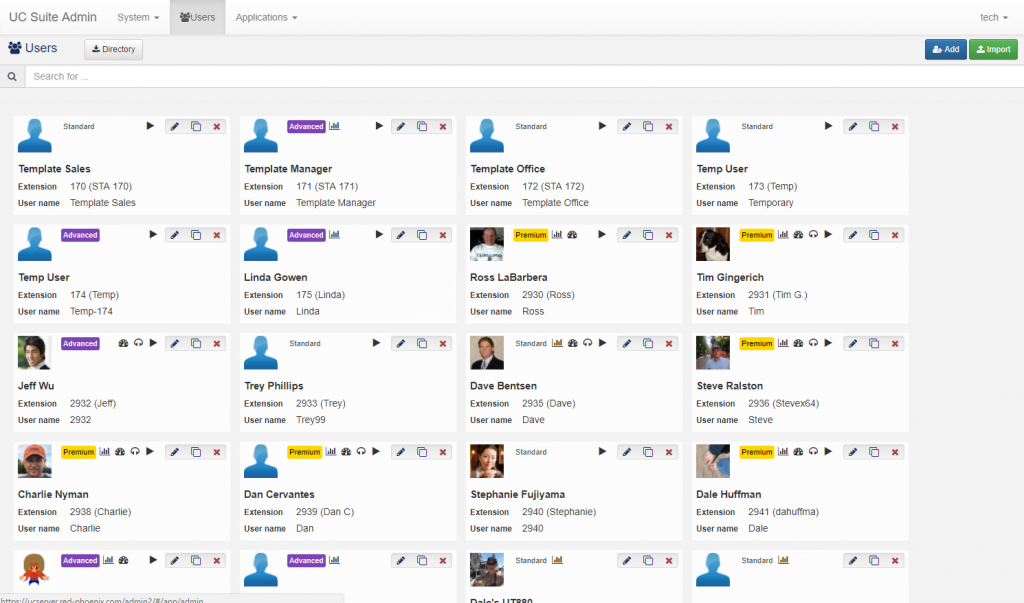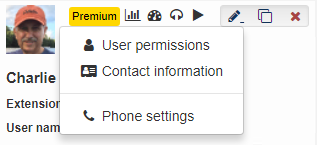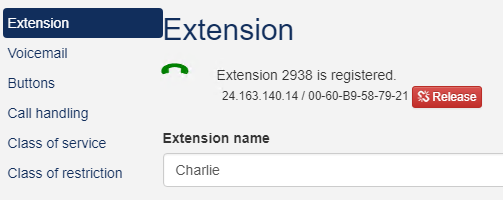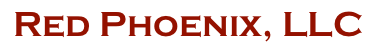Administration Application
As the system administrator of your communications system changes need to done quickly. Gone are the days of calling a technician to make common user & extension changes. It’s your job to make these changes quickly and save the company the cost of bringing in someone to make the changes for you. If this describes you, welcome to Admin R2.
Admin R2 will allow you to make common changes to users & extensions such as:
- User capabilities for applications like Unified Communications.
- Directory updates
- Phone programming
User Capabilities
A user have new job duties? Do they need to run InControl reports? No problem. Enter the users name or extension number in the search box and select Edit -> User Permissions. Click the check box next to “InControl” and save. It really is that easy.
Change a Users Contact Information
Need to add a new alternate contact phone number for a user? Enter the users name or extension number in the search box and select Edit -> Contact information. Make your edits and save.
Phone Changes
Need to change a phone name for a new employee? How about button changes? Add a new Direct In Number (DID), done. Change the outbound caller ID to match their new DID, no problem.
This is just a sample of what the end user system administrator can do from one easy to navigate browser window. No need to get under the hood for the changes that frequently happen in the day to day management of your unified communications system.